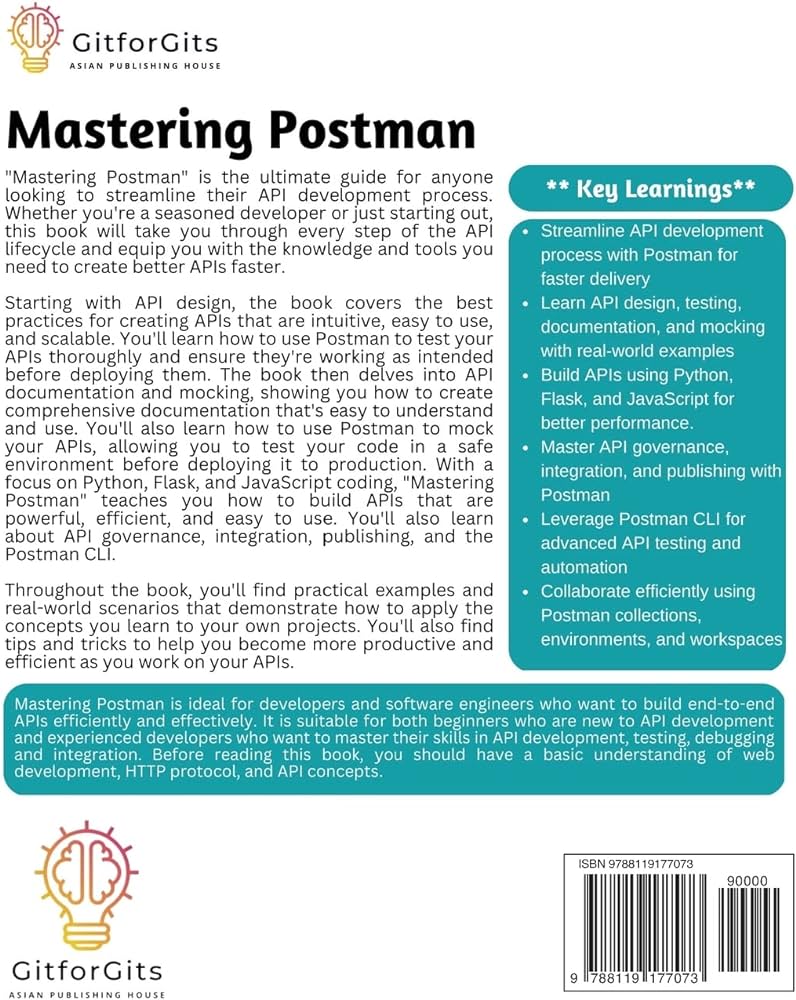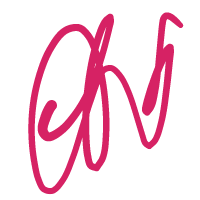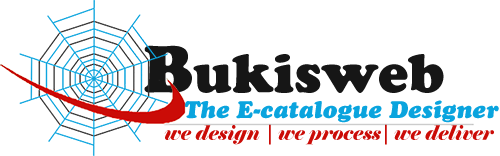Web design and website design require a specific skill set from the designer. You also need to make sure you have the right tools so you can implement the latest web design trends for 2021 and future years.
In this article, we’ll briefly touch on the skills and tools required for you to become an in-demand website designer that gets paid handsomely for their projects!
What Skills Do I Need for Modern Web Design?
Modern web design means knowing how to work with layer-based composite designs to leverage the impact of parallax animation, a knowledge of skeuomorphism and neumorphism to stay ahead of the curve, a deep appreciation of and familiarity with eye-strain-reduction color schemes, and all the following skills:
- Knowledge of emerging and popular website design trends
- Familiarity with design and prototyping best practices
- An eye for detail
- An appreciation for modern color schemes, Pantone color of the year, and so on.
- Experience working on small and large projects
- Knowledge of design thinking concepts
If you have these requisite skills, you can command a high salary relative to your peers. It also helps to be news-aware so you keep learning about new ways to enhance the user experience with your website designs.
What Tools Do I Need for Efficient Web Design?
Additionally, you need the right tools that offer these capabilities for designing and prototyping your website before it even goes into the development stage. Remember: as a UI and UX designer, you’ll need to know how to create interactive prototypes that are life-like, and you should be familiar with the tools and skills required for efficient web design.
The best tools are usually cloud-based SaaS applications so you can work from anywhere. It’s an important consideration whether your design team members work remotely from home in different parts of the city or across the globe. However, there are some highly collaborative desktop options as well, as you’ll see. Here are some of the best tools for your design software arsenal:
Wondershare Mockitt
Mockitt from Wondershare takes advantage of the company’s extensive software development skills in the SaaS space. As such, Mockitt is hosted on the cloud and easy to access on any modern browser on a connected device. This gives users the flexibility to access the platform from anywhere in a secure manner using their unique Wondershare ID. The best part is that this ID also works across all of Wondershare’s other products. Let’s look at some of the best features of this creative and versatile UI/US design and prototyping application.
- Rich libraries of platform-specific assets for iOS, Android, and web
- Dynamic widgets, page states, and extensive gestures and transitions with animations and effects
- Rapid prototyping using drag-and-drop linking to create intricate interactions
- Real-time preview with live review and commenting for other stakeholders
- Easy project sharing using secure and permission-based URLs and QR codes
- Ready-to-inspect HTML and style code for developers – smooth handoff
- Extensive options for design systems and UI kits for specific devices and platforms
Wondershare Mockitt offers the widest range of features at this price point, which is much more affordable than many other SaaS design applications like Figma. This makes the product appealing for several types of business all the way from one-man shows to large enterprise-level corporations with huge design teams spread out all over the world. The collaborative nature of the platform and the intuitive, easy-to-use features makes it one of the best web design tools on the cloud today.
Webflow
Another great website design tool is Webflow, which has been developed along the lines of WordPress but with a lot of additional capabilities. The Webflow Designer utility allows you to use JavaScript, CSS, and HTML5 elements in your design, giving you the tools to create stunningly lifelike prototypes. It is also highly suitable for dynamic content that works off your databases, making it ideal for eCommerce websites and such. Some important features:
- Comprehensive website design, development, and deployment utility
- Web hosting platform integrated with Amazon Web Services (AWS) and Fastly CDN
- Compliant with HTTPS/2 standards
- Drag and drop interface with no coding knowledge needed
- No prototype but there is a staging server to test your site
If you need to go directly from web design to web development, this might be the tool for you. Ideal for smaller eCommerce sites, blogs, etc., and scalable to larger needs over time.
Balsamiq
When you think of wireframing, Balsamiq is the desktop tool that comes immediately to mind. There is now also a cloud version but the classic desktop version is the one most people are familiar with. Balsamiq allows users to create wireframe prototypes that you can click through to test your logic flows and other interactions. Here are some core features of Balsamiq:
- Intricate wireframing with extensive ready-to-use components
- Ideal for wireframe mockups and user testing
- Drag-and-drop editing
- Linking to databases
- Feedback mechanism built into the platform
- Version history – ideal for iterative and rapid prototyping
- Click-through prototypes
Balsamiq is all about bringing simplicity into complex interactive scenarios. It helps stakeholders assess the core capabilities of a website or application without wasting money on developing iterative versions for testing and feature validation. Though not an ideal design platform for high-fidelity prototypes, it captures the essence of the site in terms of functionality.
UXPin
This is a hybrid model where desktop applications are available alongside the web version. All platforms are collaborative by design, and UXPin is one of the most professional UI/UX design tools around. The best part is that it is code-compliant with prevalent standards, and is deeply integrated with code-ready features that are constantly being introduced. The conditional logic flows, variables, and states allow you to create vivid prototypes that mimic the real product. Key features include the following:
- Extensive asset libraries that are platform-specific
- Deep interactions with multiple flow options
- Integration with Slack and Jira
- Create intricately interactive prototypes quickly
- Collaboration tools for sharing and feedback collection
- Easy developer handoffs
The only drawback with UXPin is that advanced features are only available in the more expensive price tiers, which could make it prohibitive for smaller companies with limited budgets.
Summary
In short, the right tools, the right skills, and a knowledge of what’s happening now in the world of web design are all critical components in the website design process. The right tools will give you all the features you need at the price you expect, and Wondershare Mockitt stands out as the best one in any scenario, whether you belong to a large and global design team or you’re a one-person design team.