Flixton Case Study
Credit: Bukisweb
Flixton Case Study
Credit: Bukisweb
A seamless user experience (UX) is the cornerstone of a successful website. It’s what keeps visitors engaged, converts them into customers, and ultimately drives business growth. And sadly, it’s where a lot of people who are designing their website miss the ball. So today, let’s chat about user-experience, and go over five simple things you can do today to make a better user-experience for your website visitors.
Intuitive navigation refers to website design that aligns with users’ natural browsing behaviors, making it easy for them to find information without confusion. You may not know it, but there are basic navigation menu standards that can make it easier for people to find your content when they land on your site.
When it comes to navigation, your main menu is only one aspect of it. One thing to keep in mind is that different people navigate sites in different ways. Don’t assume that all your users are going to scroll to the bottom of your site and see the footer. Many won’t. In fact, most won’t make it that far. In general, people land on your site with a purpose in mind, and they are going to click on the right links until they find what they need. Make it super easy for find what they need.
A big turnoff for your website visitor is if each page of your website looks like a new website. Sure, it can be fun to experiment with different design choices, fonts, colors, and imagery, but it makes for a poor user experience. Humans desire consistency. Consistency creates a professional and cohesive user experience. Often times if the theme of the website changes, people will think they’ve landed on a new website.
Consistency is also important for branding. Using the same fonts, colors, and styles across all pages creates a clear definition of your brand and will create a connection with your brand and those styles that will start to be identifiable with your name. Want to know more about brand guidelines? We wrote a blog post about that.
Guess what, your website should have at least one form. This form lets people contact you. I routinely have people come to me and say, “I hate filling out forms, I don’t want one.” And that’s your right to have an opinion about forms. But just because you hate them, doesn’t mean other people do too. In fact, some people prefer to use a form. Some prefer to email. Some prefer to call. Some prefer to chat. My advice is to give people as many of those options as possible. If you don’t want people to call you, then obviously don’t include a phone number, but any type of communication you are willing to engage in should be included.
So let’s talk about that form. If you have a form, it needs to be easy to read, make sense, collect only the information you need. Here are a few tips:
As we are about to enter 2025, if your website isn’t mobile friendly, you are in big trouble. Not only is that a ranking factor for SEO, but it’s a huge liability for your users. Now, people will come onto the Internet and throw out figures like “90% of your website visitors are on mobile!” And, well, that’s likely just not true. The truth is that this number varies significantly by industry. I have one client who has 80% of their users visiting on desktop computers. This site actually has 75% of users visiting on desktop. Another client has 63% mobile visitors. So much depends on industry and demographic when it comes to devices, but one thing is for sure, you must be mobile friendly!
Check these key things:
Patience for website loading is non-existent. If your website takes too long, people are going to give and move on. Don’t neglect your website speed. Nothing can fix poor hosting, so make sure you are on a reliable, speedy hosting service. If you are looking for the cheapest hosting, you are likely going to get a slower hosting service. Other items to check include image optimization, how many plugins you are using (that you really need) and make sure everything you are including in your site is really needed. Guess what you don’t really need? Extra animations that serve no purpose other than looking cool. If you feel like your site needs an animation, add just one. Nobody needs to see every content box on your site fade in. It’s obnoxious and it makes your site load slower.
Any website can be enhanced by going through a few extra steps to make sure that it’s easy for your users to find what they are looking for.
Credit: Bukisweb
Discover how our top-rated web design service stacks up against the world’s leading website builders. Find the best fit for growing your business today.
Credit: Bukisweb
If you are working hard on getting Google reviews, and if you are a locally based business you should be, you may be wondering, how do I get Google reviews on my website? I have the answers to your question.
A Google review is a rating and review of a business or product left by a customer on Google. It typically includes a star rating (from 1 to 5) and a written comment about the customer’s experience.
These reviews show up in several places:
Google reviews are important because they can influence potential customers’ decisions. Many people read reviews before trying a new restaurant, visiting a store, or making a purchase. Positive reviews can attract new customers, while negative reviews can deter them.
If you already have a Google business listing, go ahead and Google yourself and you’ll see reviews in the knowledge panel. The Google Knowledge Panel is that neat little box that pops up on the right side of your Google search results when you look up something specific, like a person, place, organization, or thing. It’s like a quick cheat sheet with key information about your search topic.
Here’s what mine looks like if you Google Sumy Designs.
But if you are asking the question how do I get Google reviews on my website, you probably already know that you have some good ones you want to share. Here are a couple of examples where I’ve added Google reviews to clients’ websites.
Of course, one simple and free way to do it is to just copy and paste them, but if you have a lot of reviews, that can get tedious. And it also doesn’t pull in the branding from Google or link to them, which adds credibility. The way I prefer to do it is with a plugin that connects your Google Business Listing with your website, and pulls in those reviews automatically. The benefit of this is that you can style it, set it to only pull in the best reviews based on your own metrics, and it updates your website automatically every time you get a new review. Here are a couple of website examples where we’ve incorporated their Google reviews.
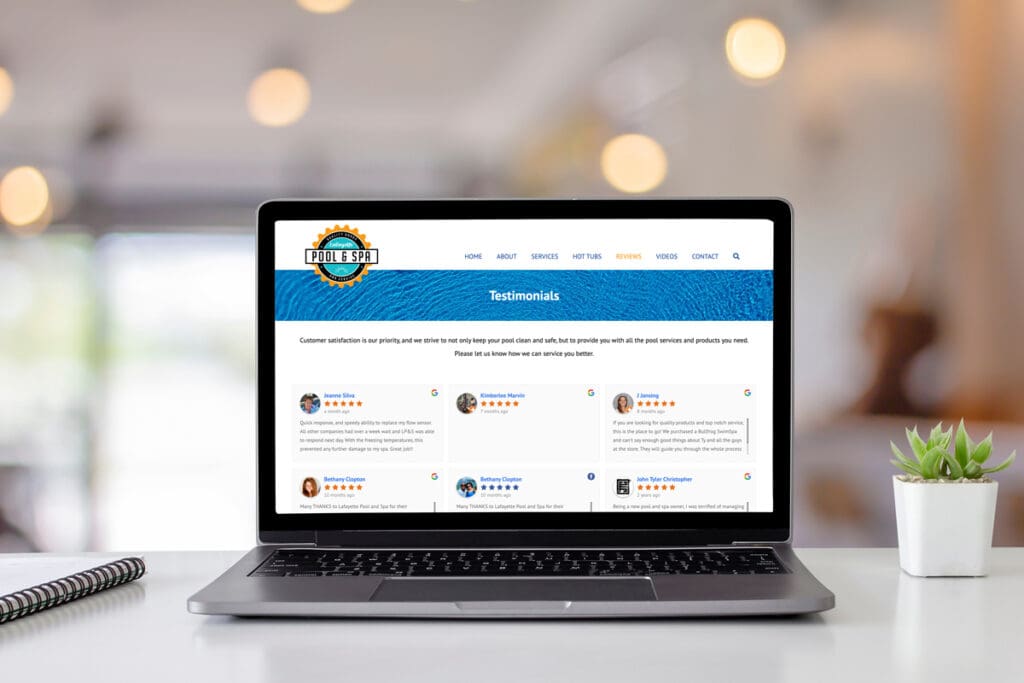
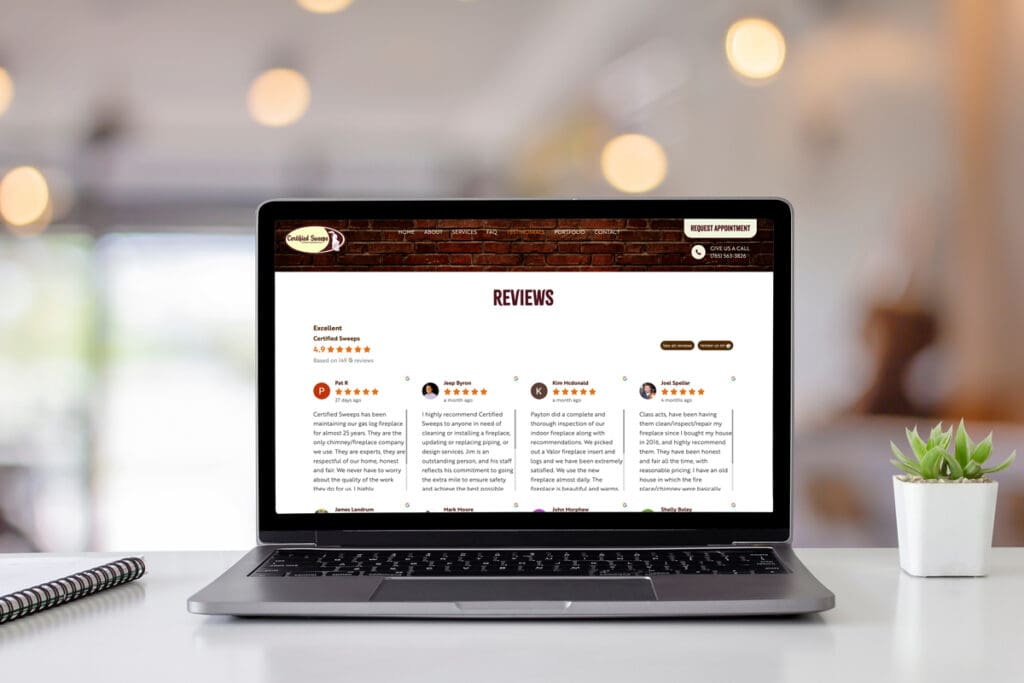
There are plenty of plugins you can use to do this, but for these two sites, I used Rich Plugins Business Reviews Bundle.
The Rich Plugins Business Reviews Bundle is a WordPress plugin that allows you to merge and display business reviews from multiple platforms like Google, Facebook, and Yelp on your website. It provides a way to showcase a unified collection of reviews and a summary rating, making it easy for visitors to see what customers are saying about your business.
Key features of the plugin include:
For these sites, I’m only pulling in Google reviews, but you can use it for other platforms too including Facebook and Yelp.
There is a free and a paid option for this plugin. The free version allows you to display 5 Google reviews, all your Facebook reviews, and 3 Yelp reviews on your site. If you want to get all your reviews, you’ll need to upgrade to the paid version for $85 a year. To me, it was enough of a time saver that the cost was worthwhile.
Incorporating Google reviews on your website instead of solely relying on your own testimonials offers several key advantages:
While testimonials can still be valuable, especially for highlighting specific aspects of your business, integrating Google reviews offers a higher level of authenticity and can significantly impact how potential customers perceive your brand.
The Rich Plugins Business Reviews Bundle has been my plugin of choice, but there are other options if you want to check them out. Here are a few you might want to look into:
Need to get Google reviews? The best way to do that is simply to ask. People have a tendency to leave reviews when they’ve had a really bad experience or a really exceptional service, and not a lot in between. However, many people would be happy to leave you a review if you simply ask them for one. You can also use an online review service to ask for reviews for you.
Regardless of how you get them, having and sharing Google reviews can only enhance your credibility with potential customers, and I highly recommend you consider adding them to your site.
Credit: Bukisweb
Discover how our top-rated web design service stacks up against Squarespace one of the leading website builders. Find the best fit for your business today.
Credit: Bukisweb
Livermead Case Study
Credit: Bukisweb
One of the biggest hold ups we have when working on a website is getting the content to put into it. If you’ve never been involved in a website project, usually the content for the website is provided by the person or company who is commissioning the website, unless of course you hire a writer or work with a company who also offers copywriting.
While I do a fair bit of writing on this website, I don’t consider myself to be a expert writer, and it’s not a field I want to try to insert myself into. If you need a copywriter, I can recommend several. However, I think content is best when it comes from you. And here’s why.
Deepest Understanding: No one knows your business and its services better than you. You have the most intimate knowledge of the nuances, the specific value proposition, and the target audience. This translates to more authentic and accurate copy. You’ve lived it, breathed it, and likely refined it over time.
Passion and Enthusiasm: Your passion for your business is often contagious. This enthusiasm can come through in the writing, making the copy more engaging and persuasive. It’s hard to fake genuine excitement, and that excitement can resonate with potential customers.
Unique Voice and Perspective: Your individual voice and perspective are part of what makes the business unique. You can inject this personality into the copy, differentiating it from competitors and creating a stronger connection with the target audience. This helps build brand identity.
With that being said, struggling to create the copy is definitely a pain point for many people. We see many websites get held up waiting for content to be created, or waiting while the copy is edited, refined, edited again. So my advice to anyone working on their website copy is this:
What do I mean by this?
I have seen people make themselves crazy going through their content time and time again, changing words and phrases, making the tiniest changes. And here’s the truth that you don’t want to hear: most people aren’t going to read your content that thoroughly. They won’t notice if you forgot a comma in one place. They won’t notice if you change a word or title here or there.
What is important is that the message you are trying to convey hits it’s mark, and that doesn’t happen because you changed a semicolon to a comma or vice versa. And I love me a good semicolon; the former English teacher in me approves.
It may or may not, and you may not know the answer until you launch your website with your content. You could spend hours and days revising your content and still have it fall flat. But what if you cut your time in half, published the content, and then waited to see how your audience responds? Because you may have to edit it anyway.
Missing Opportunities: Every day you delay your launch is a day you miss out on potential customers, leads, and revenue. Getting your website up and running quickly is crucial.
Perfection is an Illusion: There’s no such thing as “perfect” content. You can always tweak and improve your website copy. Launching a functional website with good content is better than waiting for the “perfect” version that may never come.
Valuable Feedback: Launching your website allows you to gather real-world feedback from your audience. This feedback can help you identify areas where your content can be improved and refined.
SEO Benefits: Search engines favor websites that are live and active. Launching your website sooner can give you a head start in search engine rankings and attract organic traffic.
Momentum: Delays can kill momentum and enthusiasm. Getting your website launched can provide a sense of accomplishment and motivate you to continue improving and growing your online presence.
Your website is a living and breathing entity. It’s meant to evolve and improve over time. Don’t let the pursuit of perfection hold you back from launching and reaping the benefits of an online presence.
Credit: Bukisweb
Discover how our top-rated web design service stacks up against WordPress, arguably the world’s leading website builder. Find the best fit for your business.
Credit: Bukisweb