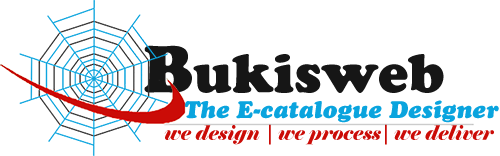Migrating Your Website: The Ultimate Checklist
Migrating Your Website: The Ultimate Checklist
Migrating your website to a new platform or server is a huge task, but it doesn’t have to be overwhelming. Follow this ultimate checklist to ensure your migration is smooth, secure, and successful.
 1. Backup Your Website
1. Backup Your Website
Before making any changes, backup your entire website. This includes files, databases, images, and email configurations. Backup is your safety net if anything goes wrong.
-
Tip: We offer website maintenance and support to help back up your site regularly. Check out our Website Development Services to learn how we can ensure your website is always ready for a seamless transition.
 2. Choose the Right Hosting Platform
2. Choose the Right Hosting Platform
A key part of migration is selecting the best hosting platform that fits your business needs. Whether you need shared hosting, a dedicated server, or a cloud solution, pick wisely.
-
Tip: At Bukisweb, we provide top-tier hosting solutions that scale with your business. Learn more about our eCommerce Website Hosting Services for better performance and reliability.
 3. Test Your New Platform
3. Test Your New Platform
Before fully migrating, ensure that the new platform is up to speed. Test all functions, including security protocols, SEO compatibility, and speed optimization.
-
Tip: If you’re using a WooCommerce or Shopify platform, check out our Shopify Experts and WooCommerce Development services to ensure you migrate with the best results.
 4. Ensure All SEO Elements Are Transferred
4. Ensure All SEO Elements Are Transferred
SEO is critical to maintain rankings. During migration, ensure all SEO elements like metadata, URLs, and sitemaps are properly transferred to avoid losing your search engine visibility.
-
Tip: Our SEO services help you retain your rankings throughout the migration. Learn more about our SEO Company Nigeria to ensure a flawless migration process.
 5. Check Your Website’s Speed
5. Check Your Website’s Speed
Website speed is essential to both user experience and SEO rankings. Test the speed of your new site and optimize it accordingly.
-
Tip: We specialize in speed optimization to ensure your website performs at peak capacity. Check out our Mobile App Portfolio for insights into how we boost performance.
 6. Verify Mobile Responsiveness
6. Verify Mobile Responsiveness
A mobile-friendly website is a must in today’s digital landscape. Make sure the new site design is responsive across all devices.
-
Tip: We create mobile-first designs for better user engagement. Visit our Website Design Services for a responsive, conversion-friendly website.
 7. Implement 301 Redirects
7. Implement 301 Redirects
After migrating, set up 301 redirects from old URLs to the new ones to avoid broken links and ensure you don’t lose your SEO juice.
-
Tip: We’ll help you configure 301 redirects as part of our SEO Services to keep your SEO intact.
 8. Update Internal and External Links
8. Update Internal and External Links
Check for broken links—both internal (on your website) and external (links from other websites). Fix these before the migration goes live.
-
Tip: At Bukisweb, we offer link-building services to help you create high-quality backlinks and ensure your site is linked properly. Learn more about our Link Building services.
 9. Test the New Site Before Launch
9. Test the New Site Before Launch
Once everything is set up, test the website thoroughly for broken links, missing images, and non-functional forms.
-
Tip: We conduct quality assurance checks before launch to ensure everything works smoothly. Find out more about our Website Development Services.
 10. Monitor Post-Migration Performance
10. Monitor Post-Migration Performance
After migration, it’s crucial to monitor your website’s performance. Use tools like Google Analytics and Google Search Console to track issues and resolve them promptly.
-
Tip: We offer post-launch support to help monitor your website’s health and performance after migration. Check out our Client Results to see how we’ve helped businesses succeed post-migration.
 Ready to Migrate Your Website? We’ve Got You Covered!
Ready to Migrate Your Website? We’ve Got You Covered!
Migrating a website is no small feat, but with the right tools and expertise, you can make it a seamless process. If you need expert help with website migration, get in touch with us.
Credit: Bukisweb




 Web Design and the Art of Storytelling: Capturing Your Audience’s Attention
Web Design and the Art of Storytelling: Capturing Your Audience’s Attention Enhance Your Story with Web Analytics
Enhance Your Story with Web Analytics
 Website Health Check | A Free Website Review
Website Health Check | A Free Website Review What We Check During Our Free Website Review
What We Check During Our Free Website Review Ready for Your Free Website Review?
Ready for Your Free Website Review?
 How to Cook Up a Killer Food & Drink Website This Halloween
How to Cook Up a Killer Food & Drink Website This Halloween 1. Create an Irresistible Design That Reflects Your Brand
1. Create an Irresistible Design That Reflects Your Brand At Bukisweb, we specialize in creating custom website designs that not only look amazing but also convert visitors into customers. Check out our
At Bukisweb, we specialize in creating custom website designs that not only look amazing but also convert visitors into customers. Check out our  2. Offer an Engaging and Easy Shopping Experience
2. Offer an Engaging and Easy Shopping Experience 3. Add Mouth-Watering Content (Including Recipes & Blog Posts)
3. Add Mouth-Watering Content (Including Recipes & Blog Posts) 4. Optimize for SEO (So You’re Found When It Counts)
4. Optimize for SEO (So You’re Found When It Counts) 5. Let Your Website Do the Work with Email Marketing and Social Integration
5. Let Your Website Do the Work with Email Marketing and Social Integration Ready to Cook Up Your Killer Food & Drink Website?
Ready to Cook Up Your Killer Food & Drink Website?![[SEO Glossary] The SEO Terms You Need To Know For Website Success [SEO Glossary] The SEO Terms You Need To Know For Website Success](https://www.bukisweb.com/blog/wp-content/uploads/2025/04/510-768x384.jpg)
 [SEO Glossary] The SEO Terms You Need to Know For Website Success
[SEO Glossary] The SEO Terms You Need to Know For Website Success Cancelling Your SEO Service: What You Need to Know
Cancelling Your SEO Service: What You Need to Know Why Do Businesses Consider Cancelling SEO Services?
Why Do Businesses Consider Cancelling SEO Services? What Happens When You Cancel Your SEO Services?
What Happens When You Cancel Your SEO Services?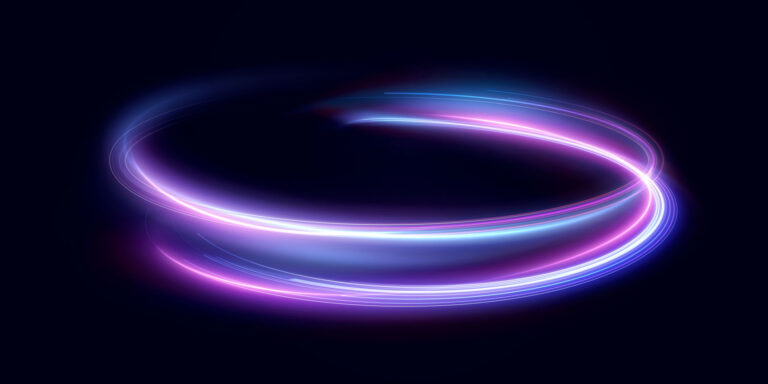

 WCAG 2.2: The Latest Accessibility Updates You Need from W3C
WCAG 2.2: The Latest Accessibility Updates You Need from W3C What is WCAG 2.2?
What is WCAG 2.2? Key Updates in WCAG 2.2
Key Updates in WCAG 2.2 Why WCAG 2.2 Compliance Is Crucial
Why WCAG 2.2 Compliance Is Crucial
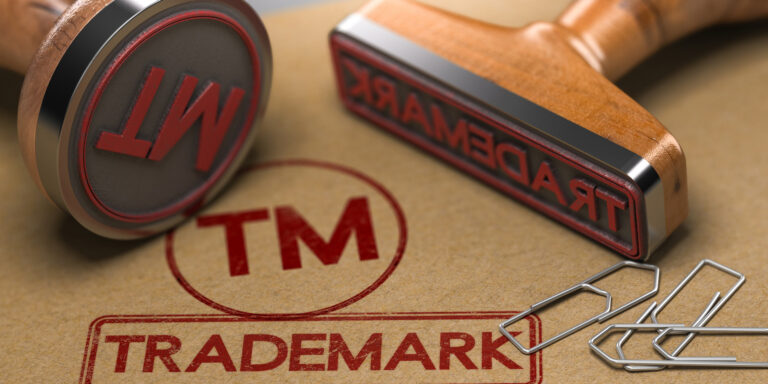
 Plagiarism Prevention: Tools and Tips for Original Content
Plagiarism Prevention: Tools and Tips for Original Content 2. Create High-Quality, Unique Content
2. Create High-Quality, Unique Content 4. Cite Your Sources Properly
4. Cite Your Sources Properly Conclusion: Stay Original, Stay Ahead
Conclusion: Stay Original, Stay Ahead Terms and Conditions for SEO Services at Bukisweb
Terms and Conditions for SEO Services at Bukisweb