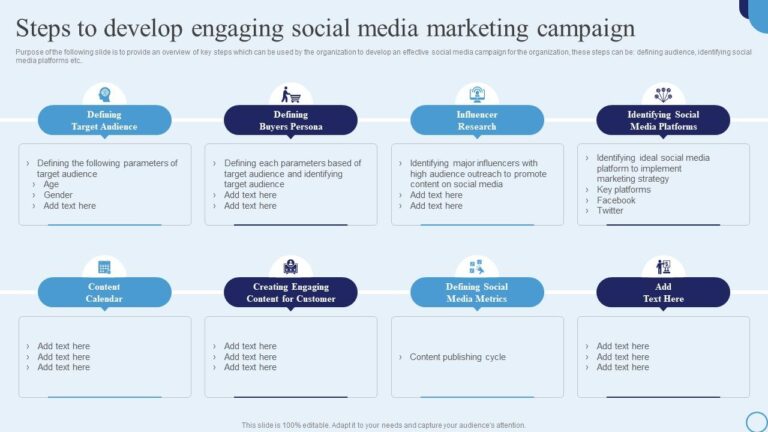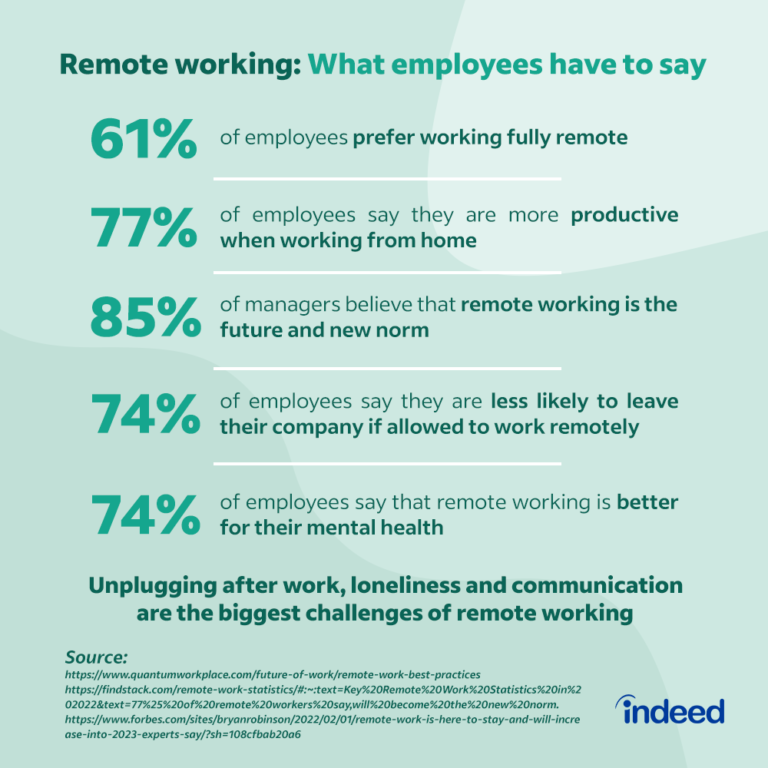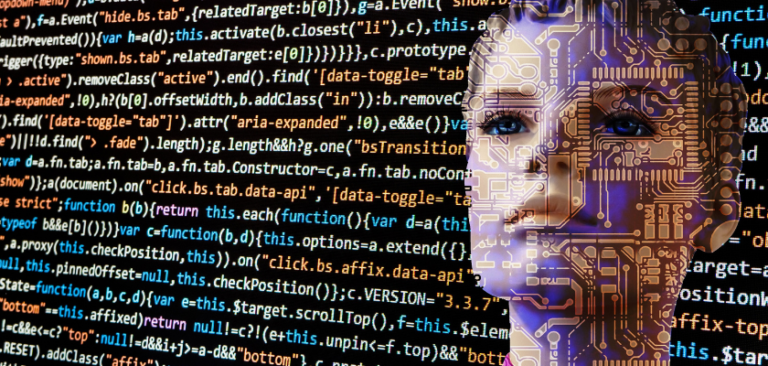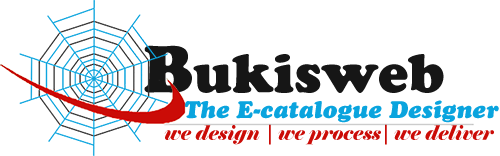Best Tips for Getting Started in Digital Marketing
Digital marketing is a fantastic career choice after leaving university. The skills and attributes you develop throughout an undergraduate degree can prove invaluable in the world of digital marketing.
Written and verbal communication, independent research, time management, and teamwork skills are all important skills that employers look for when they are hiring for entry-level roles and graduate schemes.
So, if you are a recent or soon-to-be graduate looking to kick-start a career in digital marketing, it is crucial that you can confidently demonstrate all of these key skills and a willingness to learn.
This article offers top tips for getting your foot in the door without any formal experience in digital marketing after finishing university.
Top Tips to Help You Start a Career in Digital Marketing
Expand Your Knowledge by Finding Informational Resources Online
Your first point of call should be to start learning the basics. Gain an understanding of what exactly digital marketing entails and the different components.
By dedicating time towards learning, not only can you begin to feel confident in your digital marketing knowledge and skills, but you can impress employers by proving that you are eager to learn.
The Commercial Director of Nottinghamshire based digital marketing agency Repeat Digital, Rob Sherwood, has expressed how important it is to him when hiring for an entry-level role that the candidate has demonstrated a keen interest in the industry:
I am always impressed by candidates that have no direct experience but have taken the time to complete relevant certifications that build foundational knowledge. The Google Digital Garage, in particular, does a great job of providing high-quality, free training.
Because of the sheer nature of the subject, there are so many resources available online for you to start learning how to use various digital marketing software and tools.
The Managing Director of Repeat Digital, Olly Fisher, agrees that candidates should have prior knowledge of digital marketing before they apply for entry-level roles, even without a relevant degree:
With so much information about digital marketing readily available, including countless free online courses and certifications, there’s no excuse for someone interested in a career in digital not to have an understanding before they start applying for positions.
The Best Free Resources and Training Courses for Digital Marketing
There are a number of training courses and informational resources available online that are completely free! Here are some of the best free online training courses, where you gain a certificate of completion to add to your CV and LinkedIn:
- Google’s Fundamentals of Digital Marketing
- Google Analytics Academy
- Google Ads Certifications
- HubSpot’s Social Media Marketing Certification
- HubSpot’s Email Marketing Certification
- Semrush Digital Marketing Certifications
Additionally, here are some of the best informational resources online that you can read through in your spare time:
- The Moz Beginner Guide to SEO
- Semrush
- AHrefs
- Yoast
- Search Engine Journal
- Search Engine Land
- SE Round Table
- Learning SEO.io
Make sure you check out these podcasts too that you can listen to on Spotify:
- Marketing O’clock
- Aligned
- Morning Brew
- Marketing Companion
- Everyone Hates Marketers
- Hidden Brain
- Invisibilia
- Brainy Business
- Perpetual Traffic
Reach Out to Different Companies and Try to Get Some Relevant Work Experience
Completing a work experience placement before or soon after leaving university will help you to stand out from other graduates. Work experience also gives you the opportunity to get a feel for what it’s like to work in digital marketing, helping you to decide if it is the right career choice for you.
The best way to get a work experience placement is to be proactive and reach out to as many different agencies as you can. Find the relevant people to contact via LinkedIn and company websites and send them an email.
When you’re contacting an employer to enquire about potential work experience opportunities, make sure you include the following in your email:
- Your interest in wanting to start a career in the digital marketing industry after completing your degree
- What you hope to gain from a work experience placement
- How you discovered their agency and what draws you to them in particular
- Your skills and what you can bring to their workplace
- Attach your CV that is tailored for digital marketing roles
As we have covered in this article, simply applying to digital marketing roles straight after leaving university is not enough. Be proactive by taking advantage of the countless free resources that are available online to expand your digital marketing knowledge.
Get in touch with agencies that offer work experience opportunities. Update your CV so that it is tailored specifically for digital marketing roles.
Don’t forget to include the transferrable skills you developed throughout your time at university, expanding on why they would make you the perfect candidate along with your willingness to learn and your efforts to succeed in the ever-growing digital marketing industry.
For more information on how to get into the world of digital marketing, get in touch with the Repeat Digital team today.