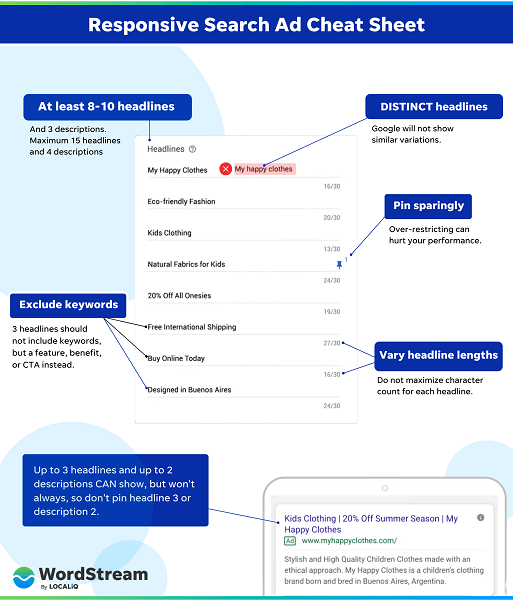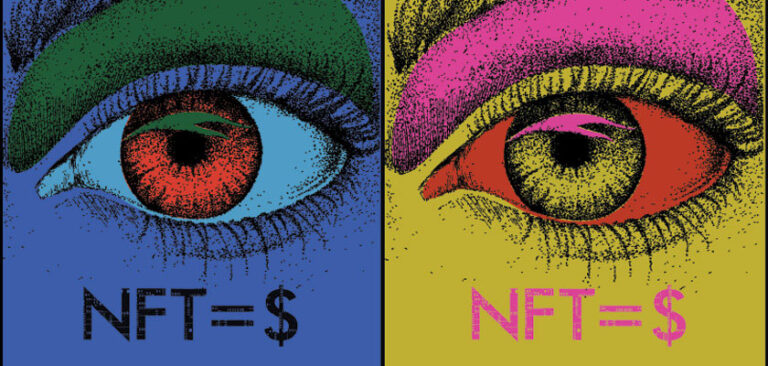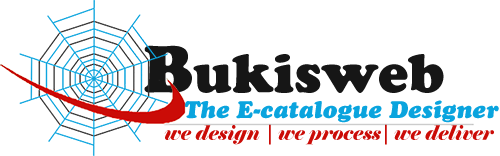In the ever-evolving landscape of social media marketing, Pinterest has emerged as a powerful platform for businesses to engage with their target audience. With its visually driven nature and expansive user base, Pinterest offers unique opportunities to showcase products, inspire creativity, and drive website traffic. To succeed in utilizing Pinterest for social media marketing in 2023, it’s crucial to understand the platform’s algorithm updates, develop an effective content strategy, optimize for SEO, leverage key features, and stay updated on the latest trends.
1) Creating an Effective Pinterest Profile for Your Business:
To make the most of Pinterest, start by setting up a business account tailored to your brand. A business profile provides access to valuable analytics and advertising options. Ensure your profile stands out by crafting a compelling description, incorporating relevant keywords, and selecting a high-quality profile picture that reflects your brand identity.
Optimizing Your Profile Description and Keywords
Crafting a compelling profile description is essential to attract and engage your target audience. Describe your business concisely and incorporate relevant keywords to optimize your profile for search visibility. Think of your description as an opportunity to showcase your unique value proposition and capture the attention of potential customers.
Crafting a Compelling Profile Picture
Your profile picture is the visual representation of your brand on Pinterest. Choose a high-quality image that aligns with your brand identity and resonates with your target audience. A clear and recognizable logo or a professional headshot works well as a profile picture. Ensure that your profile picture is visually appealing even at smaller sizes to maintain its impact.
2) Understanding Pinterest’s Algorithm Updates in 2023:
Pinterest’s algorithm continually evolves, affecting how content is discovered and distributed. Stay informed about any updates introduced in 2023 to adjust your marketing strategy accordingly. By adapting to algorithm changes, you can optimize your content’s visibility and reach a broader audience.
Adapting Your Marketing Strategy
Understanding algorithm updates helps you adapt your marketing strategy accordingly. For example, if Pinterest prioritizes fresh content, focus on creating and sharing new pins regularly. Analyze the performance of your pins and boards, and adjust your strategy to align with the algorithm’s preferences.
Staying Ahead in the Pinterest Game
To stay ahead, keep an eye on emerging trends and strategies used by successful Pinterest marketers. Engage with the Pinterest community, participate in relevant group boards, and learn from industry leaders. Embrace innovation and experiment with new features and formats that Pinterest introduces to maintain a competitive edge.
3) Developing a Pinterest Content Strategy:
A well-defined content strategy is crucial for success on Pinterest. Visual content, such as captivating images, infographics, and step-by-step guides, tends to perform exceptionally well. Curate and create visually appealing and shareable content that aligns with your brand and resonates with your target audience. Incorporate relevant keywords and hashtags to increase the discoverability of your content.
Curating and Creating Visually Appealing Content
Curate a visually cohesive and aesthetically pleasing Pinterest presence. Ensure that the images you share are of high quality, well-composed, and visually engaging. Create compelling visuals that showcase your products, services, and brand in an attractive manner. Experiment with different styles, colors, and formats to capture attention.
Harnessing the Power of Keywords and Hashtags
Keywords and hashtags play a vital role in optimizing your content for discovery on Pinterest. Conduct keyword research to identify relevant and trending terms in your niche. Incorporate these keywords naturally into your pin titles, descriptions, and board names. Utilize relevant hashtags to enhance the visibility of your pins and attract a wider audience.
4) Maximizing Pinterest SEO for Better Visibility:
Just like search engines, Pinterest relies on SEO to connect users with relevant content. Conduct thorough keyword research to identify trending and relevant terms for your niche. Optimize your Pinterest boards, pins, and pin descriptions by strategically incorporating these keywords. Additionally, take advantage of alt text and rich pins to enhance your content’s search visibility.
Optimizing Your Boards, Pins, and Descriptions
Optimize your Pinterest boards by using keyword-rich titles and descriptions. Categorize your boards strategically to provide a clear organizational structure for your content. For pins, write compelling descriptions that incorporate relevant keywords and entice users to engage with your content.
The Significance of Alt Text and Rich Pins
Alt text provides a textual description of your images for visually impaired users and search engines. Optimize your alt text by including relevant keywords while accurately describing the image. Rich pins provide additional information about your content, such as product details, article titles, or recipe ingredients. Implementing rich pins can enhance the visibility and engagement of your content.
5) Leveraging Pinterest Features for Marketing Success:
Pinterest offers various features designed to engage users and boost your marketing efforts. Stay up-to-date with the latest features introduced in 2023, such as story pins, idea pins, and video pins. Learn how to effectively utilize these features to tell your brand’s story, inspire your audience, and increase engagement.
Idea Pins: Showcasing Your Expertise and Inspiration
Formerly known as “Story Pins,” Idea Pins are a versatile format for sharing ideas, tips, and inspiration with your audience. Utilize Idea Pins to provide valuable content, tutorials, and how-to guides that align with your brand. Make use of compelling visuals, concise text, and interactive elements to captivate users.
Video Pins: Captivating Your Audience with Motion
Videos have become increasingly popular on social media platforms, and Pinterest is no exception. Create short, attention-grabbing videos that showcase your products, demonstrate DIY projects, or share educational content. Use videos strategically to convey your brand’s story and engage your audience effectively.
6) Growing Your Pinterest Audience and Increasing Engagement:
Building a strong follower base and fostering engagement is vital for Pinterest’s success. Implement strategies to grow your Pinterest audience organically, such as encouraging user-generated content and fostering community interactions. Utilize Pinterest analytics to gain insights into your audience’s preferences and behavior, enabling you to create more targeted and compelling content.
Encouraging User-Generated Content and Community Interactions
Encourage your followers to share their experiences with your products or services by creating contests, challenges, or featuring user-generated content. Foster a sense of community by actively engaging with your audience’s pins, leaving thoughtful comments, and repinning their content.
Leveraging Pinterest Analytics for Audience Insights
Utilize Pinterest Analytics to gain valuable insights into your audience’s preferences, behaviors, and the performance of your pins. Analyze your top-performing pins, boards, and the demographics of your audience. Leverage these insights to optimize your content strategy and create more targeted and engaging pins.
7) Collaborating with Influencers and Partners on Pinterest:
Influencer collaborations and partnerships can amplify your reach and credibility on Pinterest. Identify influencers who align with your brand values and target audience. Explore collaboration methods such as group boards, guest pins, and sponsored content to extend your brand’s visibility and connect with new audiences.
Selecting the Right Influencers for Your Niche
When selecting influencers, consider their relevance to your target audience, engagement rates, and the authenticity of their content. Look for influencers who have established credibility in your industry and have a genuine connection with their followers. Evaluate their previous collaborations and assess how well their content aligns with your brand values and aesthetic.
Effective Collaboration Methods and Sponsored Content
Collaborate with influencers through various methods such as guest pins, group boards, or sponsored content. Guest pins allow influencers to contribute to your boards, bringing their unique perspectives and audience engagement. Group boards enable multiple contributors to share content and expand your reach. Sponsored content involves partnering with influencers to create pins that promote your products or services explicitly. Ensure that sponsored content is clearly disclosed and aligns with Pinterest’s guidelines.
8) Pinterest Advertising and Promoted Pins:
Pinterest offers various advertising options to amplify your reach and drive engagement. Promoted pins enable you to boost the visibility of your pins to a wider audience. Explore other ad formats such as shopping ads, video ads, or carousel ads to showcase your products in an engaging way. Familiarize yourself with the advertising features available on Pinterest and select the ones that best suit your marketing objectives.
Creating Compelling Ad Campaigns
Craft visually appealing ad creatives that align with your brand aesthetic and capture attention. Use persuasive copywriting techniques to entice users to engage with your pins. Leverage Pinterest’s targeting options to reach your desired audience based on demographics, interests, and behaviors. Continuously monitor and optimize your ad campaigns based on performance metrics such as impressions, clicks, and conversions.
Targeting the Right Audience and Measuring Campaign Success
Define your target audience based on their interests, preferences, and buying behaviors. Refine your targeting strategy using Pinterest’s audience insights and analytics. Track key performance metrics to measure the success of your ad campaigns. Monitor the click-through rates, engagement rates, and conversions to assess the effectiveness of your advertising efforts.
9) Tracking Pinterest Metrics and Analyzing Results:
Monitor essential metrics to gauge the performance of your Pinterest marketing efforts. Track metrics such as impressions, saves, clicks, and conversions. Pay attention to engagement metrics like comments, shares, and followers gained to understand your audience’s response to your content. By analyzing these metrics, you can identify patterns, trends, and areas for improvement.
Utilizing Pinterest Analytics for Performance Measurement
Pinterest Analytics provides valuable data and insights into your Pinterest profile’s performance. Monitor the analytics dashboard to track the growth of your followers, impressions, and engagement rates. Analyze the performance of your individual pins and boards to identify your top-performing content and replicate its success.
Adjusting Your Strategy Based on Insights
Use the insights gathered from Pinterest Analytics to inform your content strategy and make data-driven decisions. Identify the topics, formats, and keywords that resonate most with your audience. Adjust your content mix, posting frequency, and optimization techniques based on the analytics data to maximize your reach and engagement.
10) Best Practices and Trends in Pinterest Marketing for 2023:
Recap the key best practices discussed throughout the article, including optimizing your profile, understanding the algorithm, creating engaging content, leveraging SEO, and utilizing Pinterest features effectively. Emphasize the importance of staying consistent, engaging with your audience, and measuring your results.
Emerging Trends in Pinterest Marketing
Explore the emerging trends and innovations in Pinterest marketing for 2023. Discuss new features introduced by Pinterest, such as augmented reality experiences, personalized recommendations, or interactive shopping capabilities. Stay abreast of the latest Pinterest updates and trends to remain ahead of the curve and leverage new opportunities.
Staying Updated and Embracing Innovation
Highlight the dynamic nature of social media marketing and the need to continuously adapt and innovate. Encourage readers to stay updated with industry resources, follow thought leaders, and actively engage with the Pinterest community. Embrace new strategies, experiment with different content formats, and keep refining your Pinterest marketing approach to stay relevant in the ever-evolving digital landscape.
Conclusion:
Pinterest has evolved into a dynamic social media platform that holds immense potential for businesses in 2023. By creating a strong profile, understanding the algorithm updates, and developing a content strategy aligned with SEO practices, you can boost your brand’s visibility on Pinterest. Engaging your audience, collaborating with influencers, and leveraging advertising options further enhance your marketing efforts. By tracking metrics and staying abreast of best practices and trends, you can ensure your Pinterest marketing strategy remains effective and drives results. Embrace the power of Pinterest and unlock new opportunities for your business in the world of social media marketing.