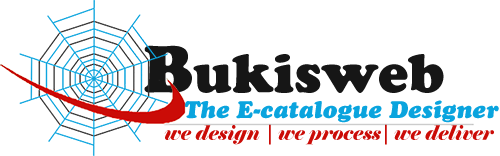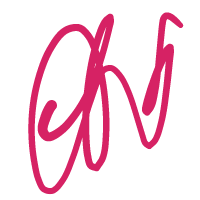1. Master the Fundamentals of HTML:
2. Utilize Professional Web Design Tools:
3. Follow Best Practices for Website Design:
- Keep it Simple and Intuitive: Avoid cluttered designs and complex navigation. Create a clean and intuitive layout that guides users through your website effortlessly.
- Consistency is Key: Maintain consistency in color schemes, fonts, and design elements throughout your website. Consistency creates a cohesive and professional look.
- Optimize for Mobile Devices: With the increasing use of smartphones and tablets, it is essential to ensure that your website is mobile-friendly. Optimize your design for different screen sizes and resolutions.
- Use High-Quality Images: Images play a significant role in web design. Choose high-quality, relevant images that enhance your content and create visual interest.
- Pay Attention to Typography: Select appropriate fonts that are easy to read. Use font sizes and styles that create a pleasing visual hierarchy.
4. Seek Inspiration from Web Designing Sites:
5. Continuous Learning and Improvement:
10 Essential Tips for Best Website Design and Development
Because having good website design tips is crucial for any business or individual looking to establish an online presence. A visually appealing and functional website can attract and engage visitors, ultimately leading to increased conversions and success. Whether you’re a seasoned web designer or just starting out, here are ten essential tips for web design and development that will help you create a website that stands out.
1. Understand Your Target Audience:
Before diving into the design process, it’s essential to have a clear understanding of your target audience. Research their preferences, demographics, and browsing habits. By knowing your audience, you can create a design that resonates with them, tailoring the layout, color scheme, and content to their needs and preferences.
2. Plan Your Website’s Structure:
Website development tips start with careful planning. Create a sitemap that outlines the structure and hierarchy of your website’s pages. This helps visitors navigate seamlessly through your site and ensures that all important content is easily accessible. Consider user flow and prioritize essential information to optimize the user experience.
3. Optimize for Mobile Devices:
With the increasing use of smartphones and tablets, it’s crucial to ensure that your website is mobile-friendly. Responsive design is key, as it allows your site to adapt and display correctly on different screen sizes. Mobile optimization improves user experience and helps your website rank higher in search engine results, as mobile-friendliness is now a ranking factor.
4. Keep the Design Simple and Intuitive:
A clean and minimalist design is not only visually appealing but also improves user experience. Avoid cluttering your website with excessive elements or complicated navigation menus. Embrace negative space, use a consistent layout, and ensure that your design is intuitive and easy to navigate. Users should be able to find what they’re looking for without confusion or frustration.
5. Pay Attention to Visual Hierarchy:
Web designing tips emphasize the importance of visual hierarchy in guiding users’ attention and prioritizing important information. Use size, color, contrast, and typography to create a clear visual hierarchy that highlights key elements, such as headlines, call-to-action buttons, and important content. This helps users quickly grasp the most relevant information on your website.
6. Use High-Quality Images and Videos:
Compelling visuals can significantly enhance your website’s design and engage visitors. Invest in high-quality images and videos that align with your brand and enhance the user experience. Use professional photography or consider utilizing stock images from reputable sources. Ensure that the visuals are optimized for the web, maintaining a balance between quality and file size for faster loading times.
7. Focus on Readability and Typography:
Choosing the right typography and ensuring readability is crucial for effective website design. Select fonts that are easy to read on different devices and screen sizes. Maintain a consistent font hierarchy, using different font weights and sizes to differentiate between headings, subheadings, and body text. Also, consider the line spacing and paragraph length to make reading comfortable.
8. Optimize Page Loading Speed:
In today’s fast-paced world, users expect websites to load quickly. Slow-loading pages can drive visitors away and negatively impact user experience. Website-making tips include optimizing your website’s performance by compressing images, minifying code, and leveraging caching techniques. Regularly monitor your website’s speed using tools like Google PageSpeed Insights and make necessary optimizations.
9. Incorporate Strong Calls-to-Action (CTAs):
A successful website design should guide users towards taking specific actions, such as making a purchase, subscribing to a newsletter, or contacting you. Incorporate clear and compelling calls to action throughout your website. Use contrasting colors, persuasive copy, and strategic placement to make your CTAs stand out and encourage user interaction.
10. Test and Iterate:
Website design is an iterative process. Regularly test your website’s design and functionality to identify areas for improvement. Use A/B testing to compare different variations of design elements or CTAs and analyze the results. Pay attention to user feedback and adapt your design accordingly. Continuously refining your website’s design based on real user data will help you achieve the best results.
By following these ten essential tips for designing websites, you can create a visually appealing, user-friendly, and successful website. Remember to understand your audience, plan your website’s structure, optimize for mobile, keep the design simple, focus on visual hierarchy, use high-quality visuals, prioritize readability, optimize the web page loading speed, incorporate strong CTAs, and continuously test and iterate. With a well-designed website, you’ll be on your way to capturing the attention and trust of your online visitors.