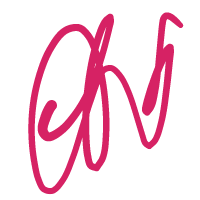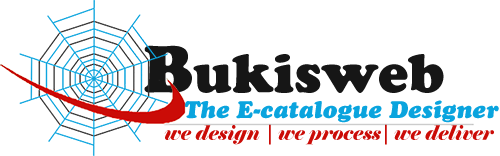In addition to reading PDF documents, Foxit readers can also perform PDF text editing, PDF image editing and other operations. Many small partners don’t know it~ Today, Xiaobian introduces the Foxconn Reader Edition to everyone, how to edit the PDF picture editing;
In the well-being version of Foxit Reader, PDF document editing is divided into two major blocks, namely editing text and editing objects. The editing text is well understood as the name suggests. The editing object is mainly for the images, shapes and gradient objects in the PDF document. These 3 kinds are edited.
Let’s take a look at the steps with it.
1. Click on the desktop icon “Fushun Reader” to open the software and select the PDF document you want to edit. The operation is as shown:
You can also set the “Fuji Reader Colloquial Edition” as the default reader and double-click the PDF document on the desktop.
2. Select “PDF Editing Tool” in “Features”.
3. Click “Edit Object” and select the image, shape and gradient to edit the object according to the requirements. Below we will introduce the settings of these 3 objects.
1) Image editing: Select the image inside the editing object; the effect is as follows, provide a comparison chart before and after editing to see Ha ~
2) Shape editing: Select the shape inside the editing object; the effect is as follows, provide a comparison chart before and after editing to see Ha ~
Image before editing:
Click on the selected edit image to achieve a series of shape effect settings such as color replacement, color lines, and opacity.
3) Gradient editing: Select the gradient inside the editing object; the effect is as follows, provide a comparison chart before and after editing to see Ha ~
Gradient image before editing:
Set the gradient type and effect according to each person’s happy number, and edit the gradient image effect:
Once all the content is set, click the “File” button in the navigation bar and select “Save” or “Save As”.
The Foxit reader is a fresh version, making PDF document editing and PDF photo editing easier.