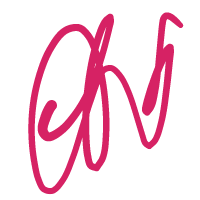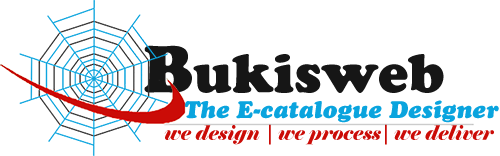Thanks to its simple interface and powerful functions, an increasing number of designers and developers choose Adobe XD over traditional Photoshop or Sketch to finish their app or website.
However, like a double-edged sword, because of its simplicity, Adobe XD also makes it a bit hard for designers and developers to precisely visualize their ideas or move on smoothly to the next design stage. That’s why many experts use Adobe XD with plugins to simplify their design and development process.
With that in mind, here we’ve picked 15 of the best free Adobe XD plugins for designers and developers to speed up their product design workflow.
Let’s look at these plugins now:
Color Designer: Create color palettes, shades and tints for your design
Price: Free
Colors in UI/UX design are important visual elements that can evoke certain emotions and visually deliver product or service ideas. A good color palette expresses brand concepts and helps capture the user’s attention at first sight.
If you are using Adobe XD and don’t know what colors can stand out your design, the Color Designer plugin would help you create a standout color palette. Simply pick the desired color and Color Designer will help you generate related colors, shadows and tints for your project.
You can download it for free.
Mockplus: export designs and assets to streamline your product design collaboration & handoff workflow
Price: Free
Designing a good app draft is only the start of the product design workflow. To create an app that users love, designers also have to share the draft with other team members, collect feedback, collaborate and iterate on it before handing over the final draft to engineers to implement the app. This process can be complicated, time-consuming and often needs to be done in different tools.
But, fortunately, now you have Mockplus, a web-based product design platform, to help you connect your entire product design workflow in one shareable cloud place, all the way from wireframing to prototyping, collaborating and developer handoff.
All designers, developers, product managers, clients, stakeholders and others in your team can join a project via a single link, and complete their parts effortlessly online.
Its plugin for Adobe XD is an important tool to help you export your designs and assets to Mockplus, where your entire team can collaborate and hand off these designs with accurate specs, assets and code snippets.
You can download it for free.
Stock Image: quickly search for the image you need to fasten your design workflow
Price: Free
Selecting images will never break your app design workflow any longer.
As a designer, you may have thousands of stock images saved on your computer and find it is very difficult and time-consuming to search for the right one when you need it. Luckily, Stock Image provides tons of images that are ready to use whenever you want, without leaving Adobe XD. This speeds up the design process and gives you thousands of high quality images at your fingertips.
After installing the plugin, start the plugin and search for any image you need with keywords, filters or even by using a reverse image search. With Stock Image, you will save hours not tediously searching for images.
You can download it for free.
UI Faces – find the right avatar for your design without leaving Adobe XD
Price: Free
When designing social or chat apps, designers may need hundreds of faces for profile pictures to create realistic interfaces. However, searching for these faces manually can eat up hours and distract you from your main goal.
Try out the UI Face plugin for Adobe XD. The plugin provides high-quality face images from Pexels, Unsplash, Random Users and other stock websites. There are also additional filters, such as age, gender, hair color, emotions, and more, to help you find what you need quickly.
You can download it for free.
Icondrop: get the right icons and illustrations to beautify your design
Price: Free
Icons, images and illustrations are common elements in a design and help bring visual appeal to your app or website. With Icondrop for Adobe XD, you get access to over 3 million design assets, such as vector icons or illustrations.
Once in the plugin, simply search for what you’re looking for and Icondrop will insert it directly into your design.
You can download it for free.
Icon4Design: search for vector icons and labels to improve your design
Price: Free
If you only need vector icons to improve your Adobe XD design, try out the Icon4Design plugin. There are over 5000 free and high-quality vector icons and labels ready, right inside XD. Easily type a name or keyword and you’ll get dozens of icon collections in different styles.
You can download it for free.
UnDraw: bring illustrations to your Adobe XD without any cost
Price: Free
The popular UnDraw website is also an exclusive plugin made for Adobe XD users who want to add any of their unique illustrations into their personal or commercial design projects. Unlike Icondrop above, which offers both free and paid illustrations, UnDraw is open source so images and illustrations are all free.
You can easily browse or search for the illustrations you want and change them to match your palette. You can also download any illustration and reuse it anywhere you want.
You can download it for free…
Lorem Ipsum: Generate placeholder texts for your layouts
Price: Free
Working on a wireframe or mockup and want to add placeholder text quickly? The Lorem Ipsum plugin helps you fill in any blank text elements with just a few clicks.
After installing the plugin, it only takes three simple steps to add placeholder text: select the blank text element, choose the desired dummy text type from a list and then insert the text.
This plugin fits all your needs and has been designed to be as simple as possible.
You can download it for free.
Google Sheets: enrich your design with real content and data from Google Sheets
Price: Free
Data visualization is often one of the most challenging aspects that designers face when designing management apps or apps with dashboards. If you need a better way to visualize data on your app or website, download the Google Sheets plugin for Adobe XD.
With this plugin, you can easily import your data sheets into your design so you can collaborate with your team and create dynamic designs without leaving Adobe XD.
You can download it for free.
Chart: create charts with random, tabular, or JSON data for your design
Price: Free
Chart is a plugin that helps you create various charts for your Adobe XD design. With Chart you can visualize data from any source file, such as random data, Tabular data or JSON data. In total, there are 16 chart types to help fit your design needs.
You can also customize your charts further with templates, custom color palettes and more.
You can download it for free.
Rename It: Rename your layers and artboards for better management
Price: Free
Organizing and managing layers and artboards is a real headache for designers, especially when working on a large project in Adobe XD, Photoshop or Sketch.
Rename It is a simple plugin and does what it says on the tin. It enables designers to rename layers and artboards to better organize and manage them.
You can rename design layers through sequences, layer names, width and height. You can also quickly find and replace any desired layer names by entering relevant words and characters.
You can download it for free.
Super Position: Create or access your design system in Adobe XD to keep your design consistent
Price: Free
As we all know, a good brand design system provides a unified design guideline and helps designers create consistent apps across teams. Super Position is a perfect plugin that helps your teams view and access your brand design system directly in Adobe XD.
If there is no existing design system created in advance, Super Position helps you create one from an existing website online. Simply enter the website link and all design tokens will be detected and show up in the plugin for later use.
You can download it for free.
Maps Generator: Insert custom maps to your Adobe XD design
Price: Free
Maps are incredibly important for apps and websites, and it can be difficult to quickly find an accurate map for your designs without simply using screenshots. Now, with Maps Generator, you can create a map in your design with a simple plugin.
You can customize the zoom level, map type and custom design styles however you like to create the perfect map for your design.
You can download it for free.
Web Export: export design files to HTML or CSS codes
Web Export is a great plugin that lets you export your Adobe XD design in HTML formats and export the CSS codes to help speed up the design-developer handoff.
There are additional styles, classes and attributes that support popular web frameworks.
You can also add markups to explain important design details or add important information.
This is a useful tool, especially for smaller teams that are less adept at coding, but need to share code and development information with developers, speeding the entire handoff to the developer.
You can download it for free.
UserTesting – test your design and capture customer feedback directly in Adobe XD
Price: Free
User testing plays an important role in helping designers create great user experiences. With the UserTesting plugin, you can run a test directly in Adobe XD and collect real customer feedback inside the design.
You can download it for free.
Conclusion
These are all our collections of the best free plugins for Adobe XD. You can freely try them all to see which one, two or more of them can streamline your product design process.